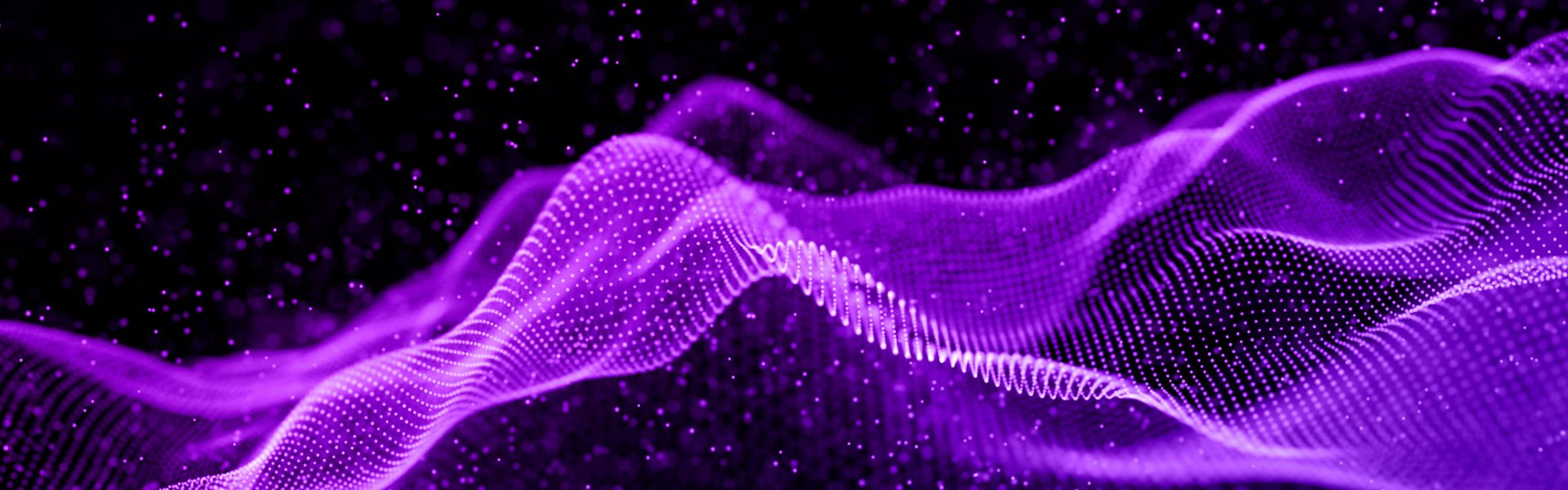Elementor Page Builder allows you to create things for your website through widgets, which are blocks with customization controls. You edit the blocks live, that is, while typing a text, or changing a color, you see the result instantly.
Some basic actions are needed to ensure that the theme works perfectly with Elementor, avoiding conflicts between features.
Once this is done, it will be possible to edit all the theme's custom posts, and Elementor will not load styles that may cause conflict.
If you’re running a global WooCommerce store or want to offer your users a better browsing experience with multiple currency options, here’s a quick and effective way to add a...
One major advantage of customizing product tabs is the ability to organize information more effectively, going far beyond the default WooCommerce tabs like Description, Additional Information, and Reviews.
The Themeasy Form widget allows you to use any form created with Contact Form 7 and apply custom styles, layout, and button designs — directly inside Elementor.
Introduction Building a WordPress site locally is a great way to develop, test, and refine your website before making it live. LocalWP (formerly Local by Flywheel) is a powerful and...
We’re thrilled to announce the release of Themeasy 1.0.5, packed with cutting-edge features designed to elevate your WordPress site to the next level. Among these updates, one of the most...
If you’re looking for the perfect combination of sophisticated design and efficient functionality, using shortcodes in the GOMAX theme is the best choice. It ensures that your site not only works optimally but also impresses your visitors with a polished look and a flawless shopping experience.
Your Ultimate Toolkit for Elementor and WooCommerce is Here. 👋 Empower your creativity and create stunning websites with unmatched speed and design quality. What is Themeasy? It is a WordPress...
Themeasy Variation Swatches for WooCommerce enhance the functionality of a product page by allowing for a straightforward selection of different product variations, contributing to a more user-friendly and effective e-commerce platform.